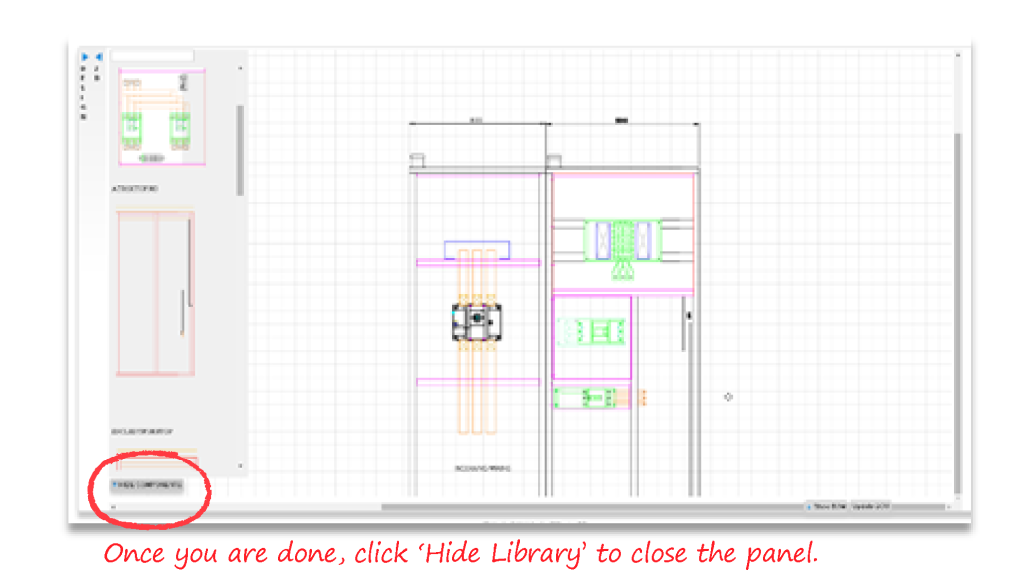Streamgineer® is divided in two spaces, the left panel, where you have all the configuration options, and the right panel, where you see the visualization of your design.
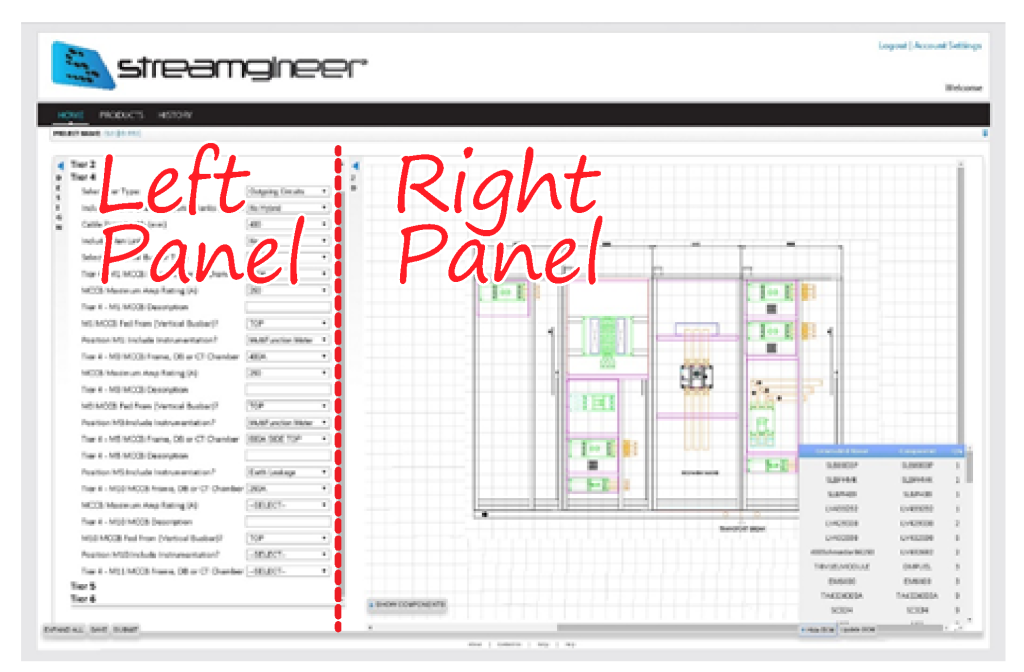
You can collapse the any of the panels if you want to focus on the other. Just click on the arrow at the left top of each panel to collapse or expand.
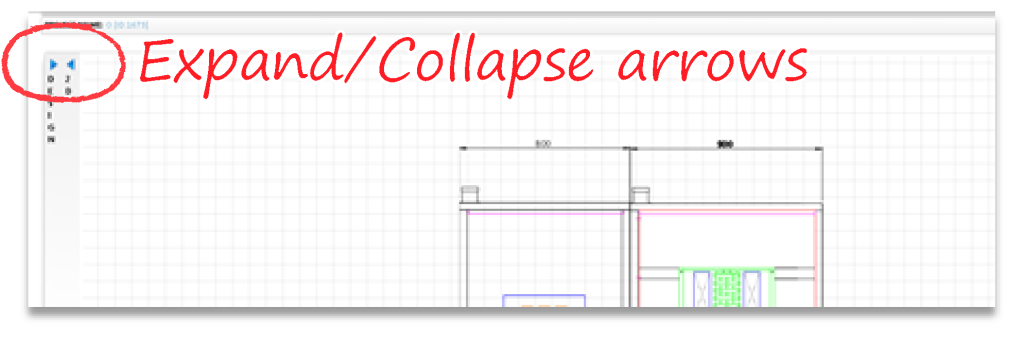
When using the ‘Drag & Drop’ just click ‘Show Components’ in the bottom left corner of the right panel and the box with all the options will appear. When dragging and dropping, it’s easier to work when you have the ‘Left Panel’ or ‘Design panel’ collapsed.