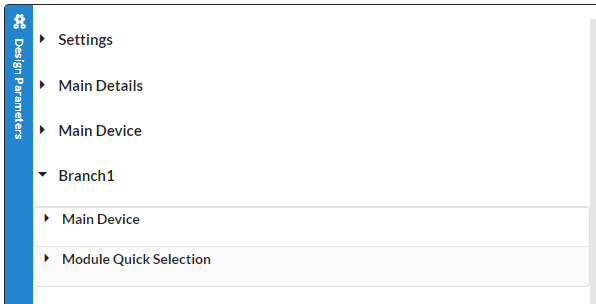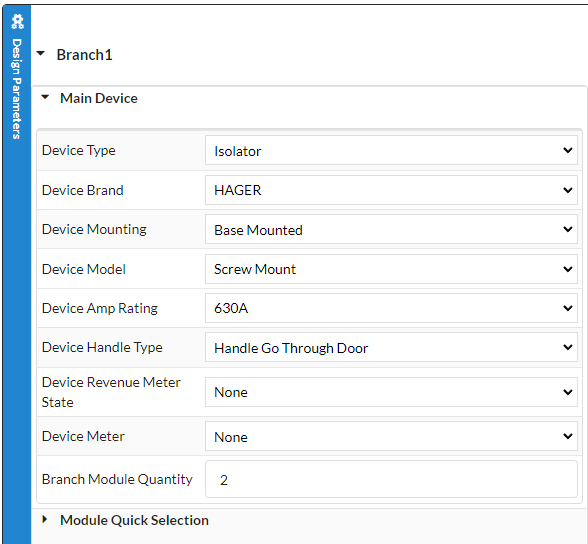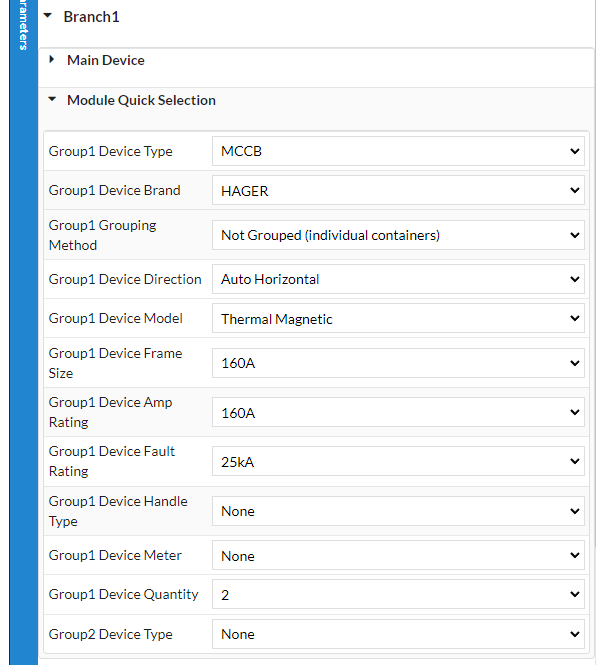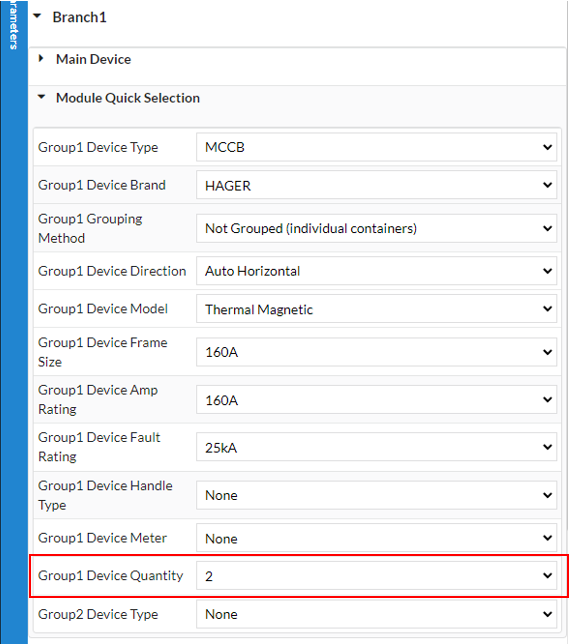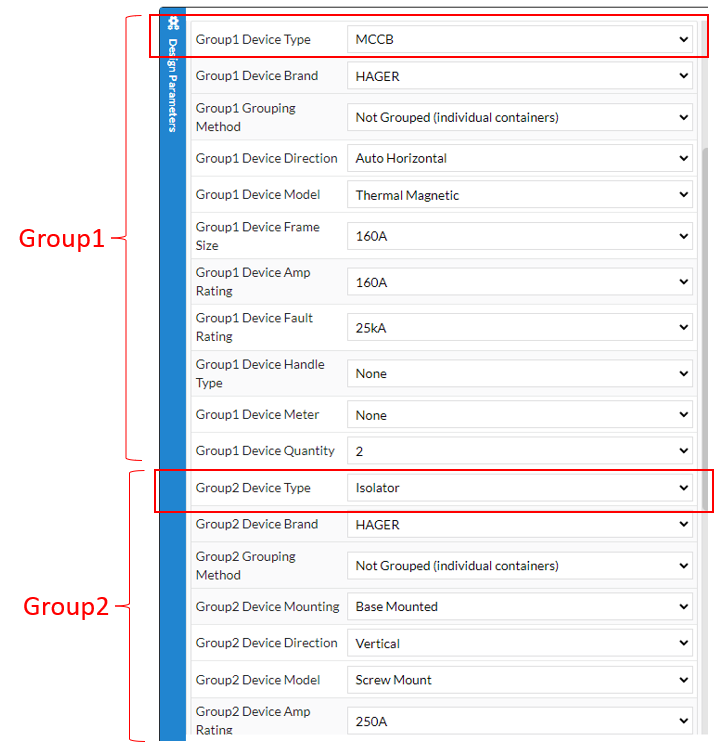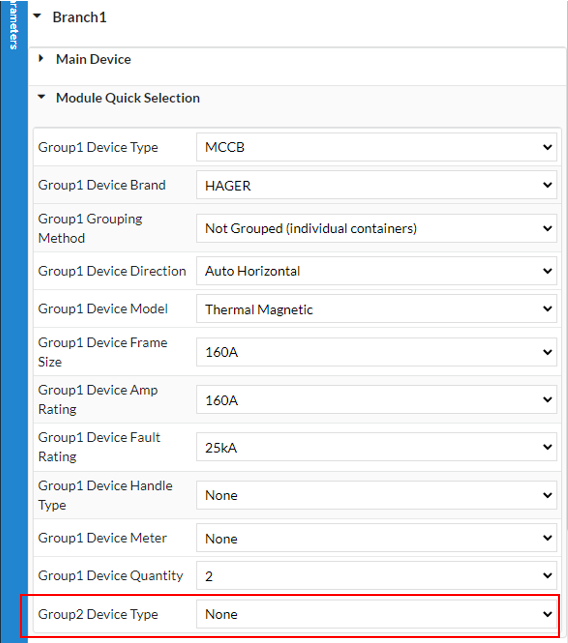OVERVIEW
Components are added onto Branches via the dropdowns in the relevant Branch.
On each Branch you can add a Branch Main Device and Branch Modules.
The Branch Main Device includes all relevant selections based on Device Type.
The Branch Modules are added in Group(s). The Group(s) can have from 1 Module up to 20 Modules.
Adding Branch Modules in Group(s) allows you to add multiples of the same component across multiple modules effortlessly.
To add a Branch Module, go to the relevant Branch, then Module Quick Selection:
Then specify the quantity of the components you wish to have in the relevant Group#:
To add the next Group, simply select the Device Type of the next Group#:
You can continue adding Groups as you select Group# Device Type:
To remove a Group, select the relevant Group# Device Type to be NONE: