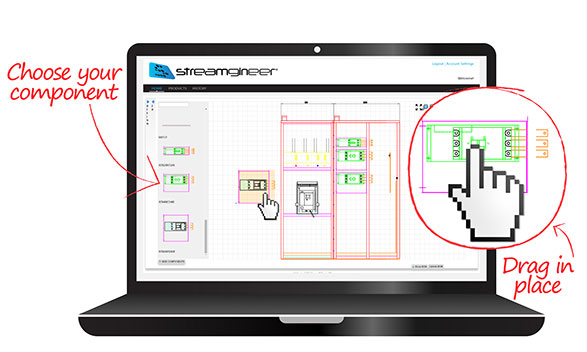
For those times where a unique requirement comes along that you need to have included in your design, simply drag and drop the component live on the visualisation area of Streamgineer®. There’s no need to create a rule and re-configure your Streamgineer® product, the added component is placed exactly where you dropped it and is available as a part of your Bills of Materials (BOM). If an electrical component is placed, this is also available on your schematic design to be wired from the DWG generated.

