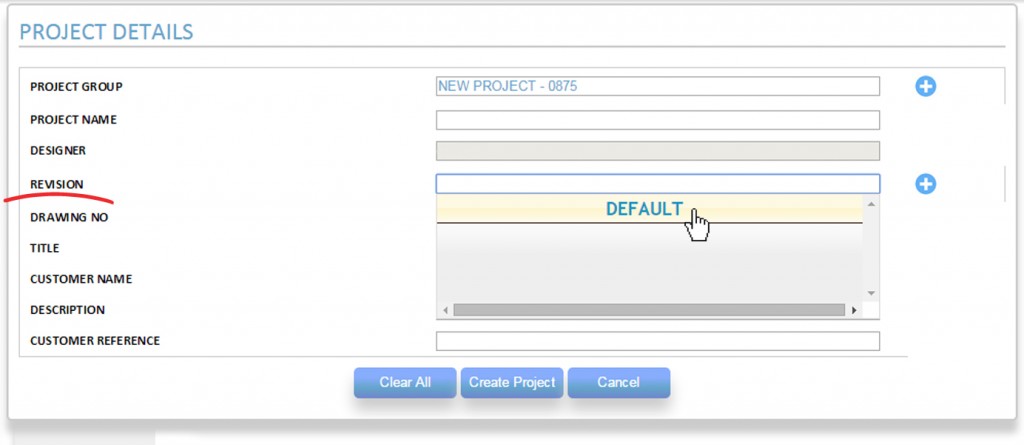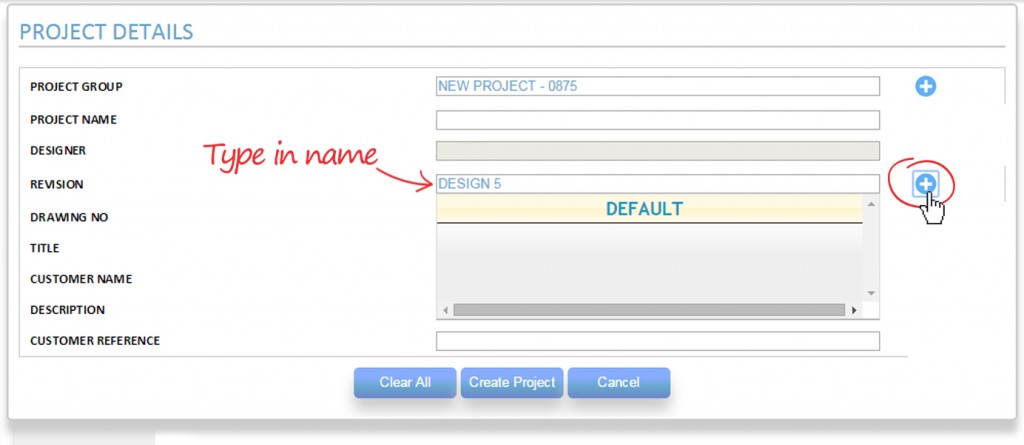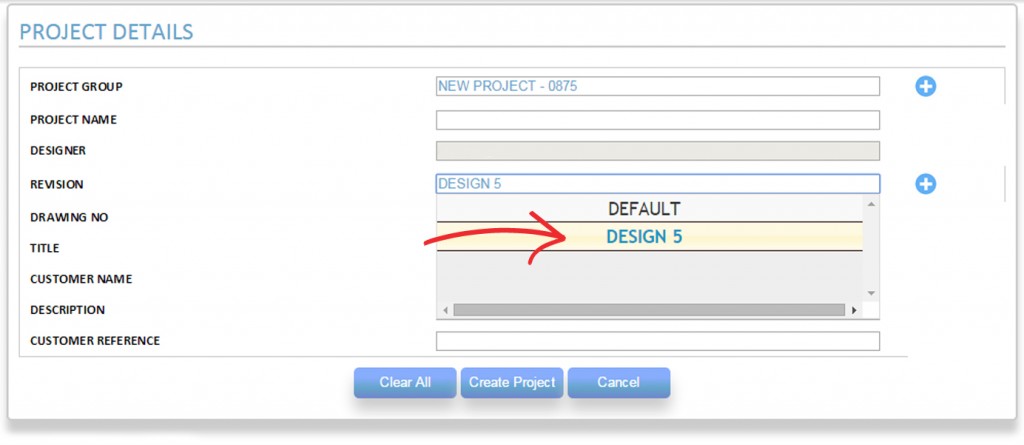1. Once you are logged in, go to ‘Products’ on the main menu.
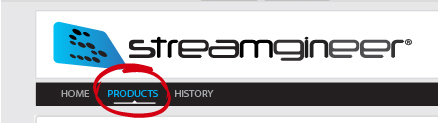
2. Choose from the list of products available for your company
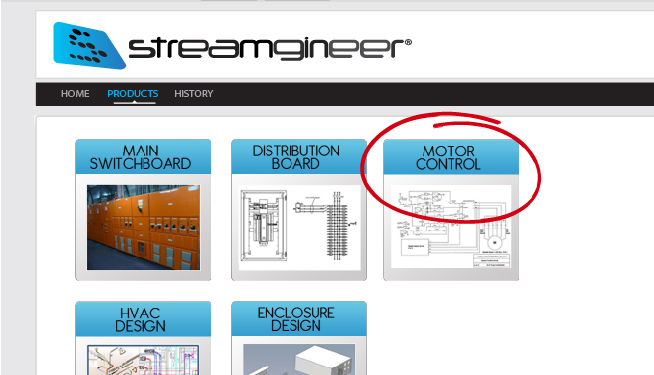
3. When you click on your product, a box will appear with the options:
-
Design and Estimate Choose this option if you need to create a design. It will create an estimate at the same time as you configure your design.
-
Cancel Click Cancel if you want to choose another product or wish to abort.
4. After you make your selection, you are now ready to start your configuration. Select if you want a new design or select from a previously saved template.
5. When creating a new design, you need to input all the detail of the new project:
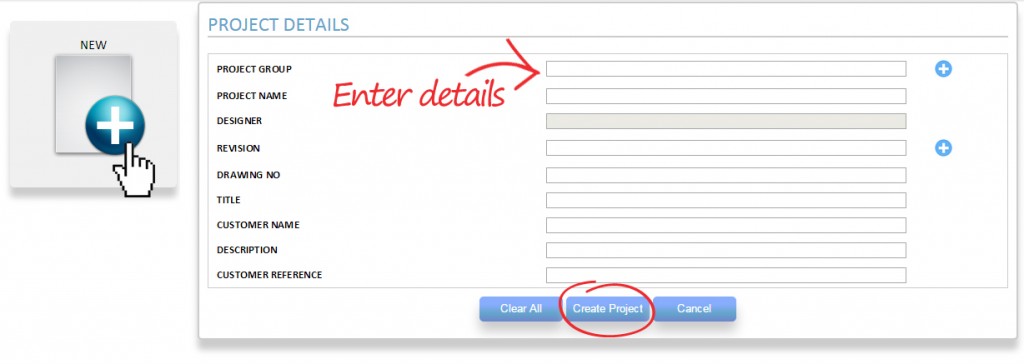
When you click on ‘PROJECT GROUP’, a drop down will appear will all your previously saved groups, you can choose one or create a new group.
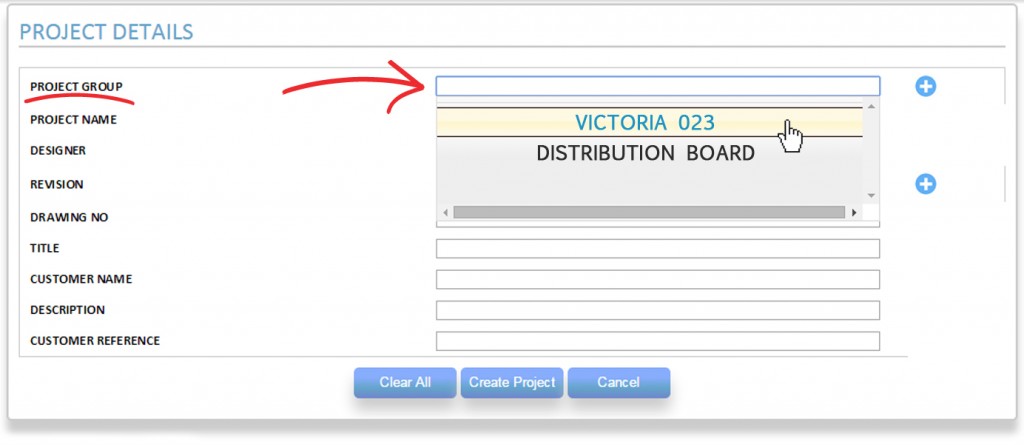
To create a new group, type in the name in the text box and hit the plus button (+)
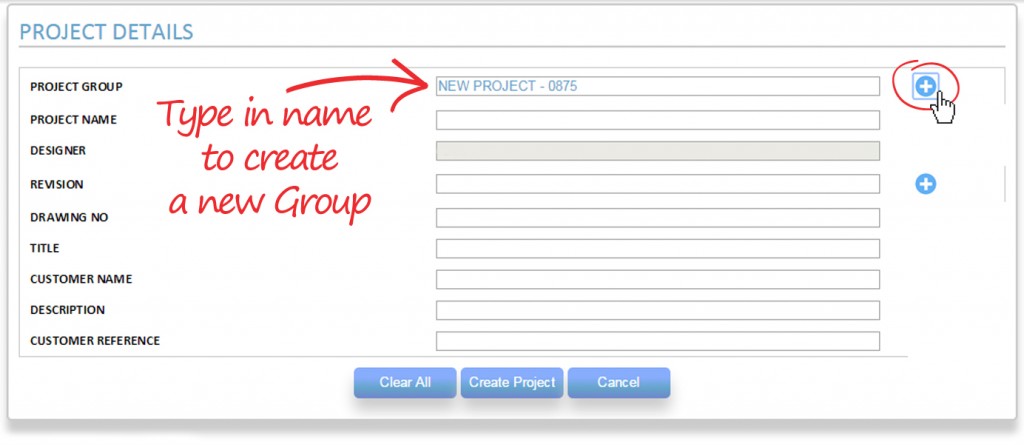
You will receive a notification confirming the new group has been created.
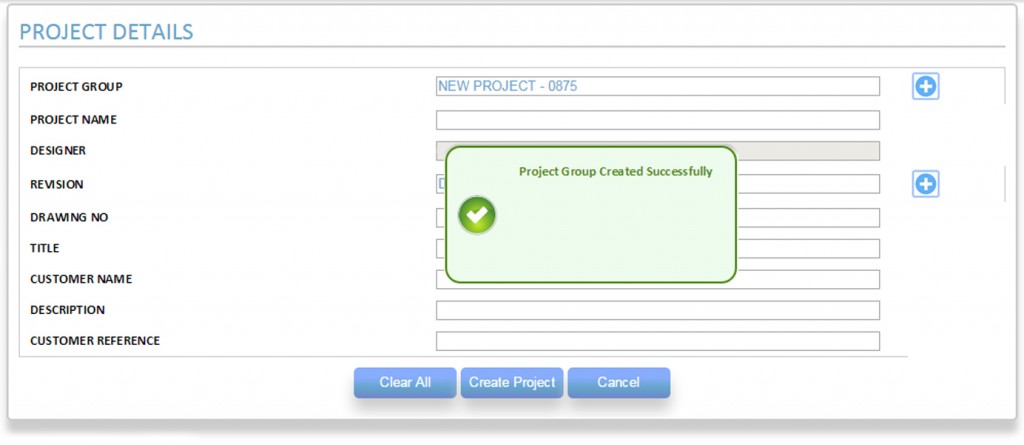
For Revision, the same process is followed.
Once your new Project Group or Revision is created, you will see them in the drop down menu for future use.
6. After you have all the details of your configuration, press ‘Create Project’

7. Now you are ready to start configuring your product.